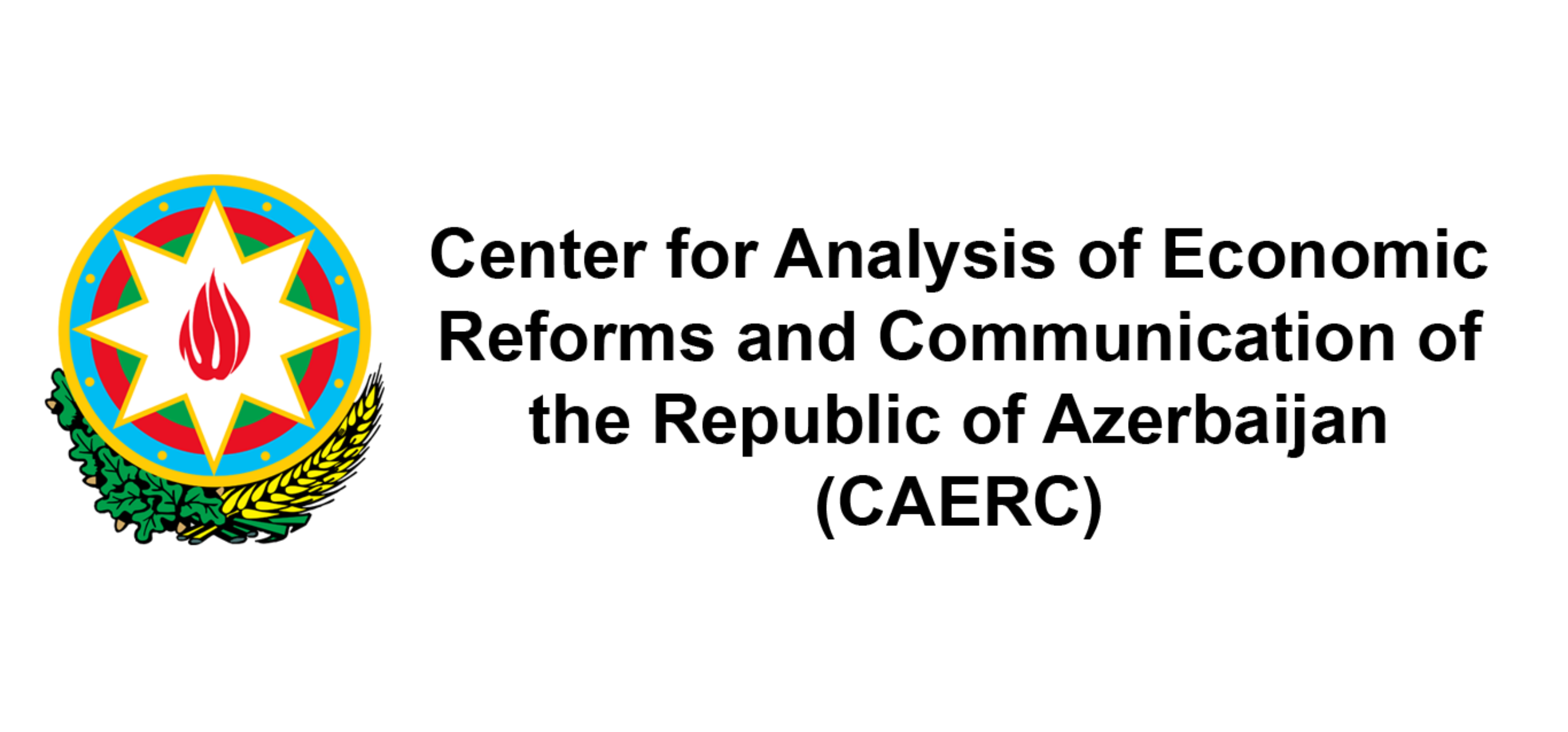Preparing the Createathon
Planning and Communication
We want to help you prepare your own Crateathon by providing templates and ideas we tested before. All of our templates mentioned in this section can be downloaded by clicking on the appropriate links. The whole section is available as a separate file along with the Online Delivery Handbook for Participants. The Handbook provides details about platforms and links to onboarding guides, that may be useful for participants. It's in an editable format to suit your Createathon delivery format.
Preparing the Createathon - a downloadable pdf file, where you'll find the details from all sections on this page.
Creating A Team
Creating a Team to Deliver a Createathon
It takes a team of individuals to effectively deliver this interactive learning event. The four key roles and associated tasks can be distributed amongst the team, but they should all be covered and you should be assembling your team 3 months before your Createathon:

Coordination:
Required to manage administration and communications, setting clear expectations and messaging. Essential role is to orientate and support onboarding activities for those selected to participate in the event.
Key tasks include:
- Recruiting students and creative companies;
- Scoping out the creative company’s problem/enterprise challenge that will be posed to the students;
- Provide a briefing session to students ahead of the event, to confirm the commitment needed, answer any questions and clarify any technical aspects of online/digital event
- Creating student teams and assigning them to their creative enterprise;
- Inviting students to introduce themselves to their teammates and do some background research on their assigned creative company, before meeting their entrepreneurs on the day of the event.
Lead Facilitation:
Required to host the overall event and introduce each workshop session. Minimum of two facilitators recommended to deliver a Createathon.
Technical Support:
To ensure all resources are available and to manage behind-the-scenes technical issues, particularly when running a virtual/online learning event.
Researcher:
It is good to capture all critical incidents during the delivery process. This can be for academic research, or just to make sure lessons are learned for future delivery.
Finding Students
You can't really start too early to look for participants! Collecting student applications will help you gauge the number of companies that will suit your Createathon. We tend to recommend 3-5 students per creative enterprise.

Initial contact with the students
We have created a Creative Spark Createathon Flyer, which you can attach to an initial email or print out. Remember, let students know how they can sign up! We have created a Student Application Form you can use but feel free to edit it accordingly. We like to ask the students why they want to take part and ensure that they are able to commit to all workshop dates.
Preparation for the event
At least a week before the event you want to communicate to students that you have accepted or rejected their application. If they are accepted, they should be matched to one of the businesses taking part. It might be useful to send them a Business Brief.
It may be useful to include the Createathon: Online Delivery Handbook to your email, to let them know what to prepare for online delivery specifically. Students also need the details of:
- What platforms will be used?
- Any tools they need to download?
- Is there a platform, where they need to set up an account?
- Is there an activity they need to perform beforehand? Do they need to bring anything?
These details should be sent out at least a week before the event. For our online Createathon delivery we used Miro and Zoom, so we have some helpful links, that you can attach to your email.
- Zoom guide to downloading and updating the app. (What is Zoom?)
- Miro guide to registration and use. (What is Miro?)
Two days before the event
At this point the enreprenuers need to know exactly what they're supposed to be doing. Let them know the following:
- The link for the meeting (Zoom, Teams, etc.)
- The link for the next day activity. Maybe something they can interact with to check, if everything works fine!
- Let them know what entreprenuers are participating - a little bit to get everyone aquainted.
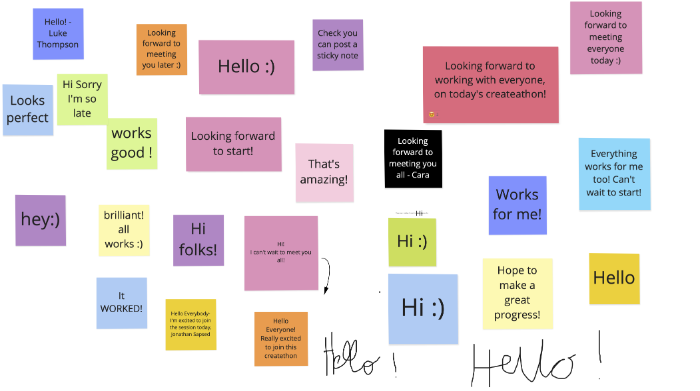
Finding Companies
We recommend to start looking for companies two months before the event. Even if businesses are keen to participate not everyone will be available for the particular dates of your Createathon.

Initial contact with the business
We have some useful resources that might help you take the first step! We created a Business Application Form that you can use and modify, as well as a Creative Spark Createathon Flyer. You can use the flyer to let the entrepreneur know what Createathon is, and the specific dates and times. Application Form for the business should be sent out together with the Business Brief to collect relevant information for the students.
Preparation for the event
It may be useful to include some Createathon - Online Delivery Handbook to your email, to let them know what to prepare for online delivery specifically. The entrepreneur also needs to know:
- What platforms will be used?
- What tools they need to download?
- Is there a platform, where they need to set up an account?
- Is there an activity they need to perform beforehand? Bring something?
This should be sent out at least a week before the event. For our online Createathon we used Miro and Zoom, so we have some helpful links, that you can attach to your email.
- Zoom guide to downloading and updating the app. (What is Zoom?)
- Miro guide to registration and use. (What is Miro?)
Two days before the event
At this point the enreprenuers need to know exactly what they're supposed to be doing. Let them know the following:
- The link for the meeting (Zoom, Teams, etc.)
- The link for the next day activity. Maybe something they can interact with to check, if everything works fine. For example they could post a message to the digital welcome board, introducing themselves (see our 'Welcome Board' example below)
- Let them know what other entreprenuers are also participating - a little bit to get everyone aquainted.
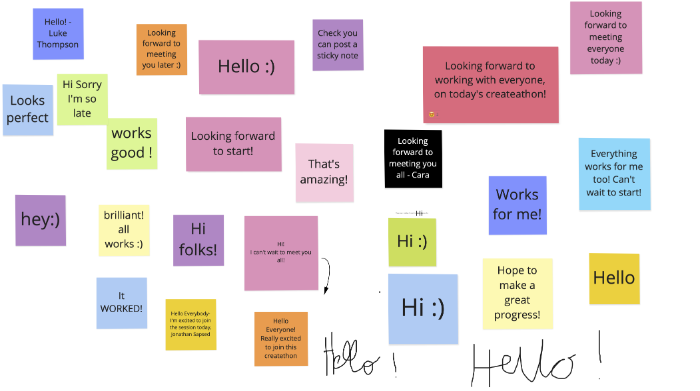
Finding a Venue
Finding a venue for an in-person event
Any venue should be appropriate for the number of students and entrepreneurs taking part in the event. In the past we had:
- Minimum four to a maximum six participants in a team per table and all facing front. Cabaret style room layout works well. Round tables are a great option for group working. Push two rectangular tables together to create a large working surface for the team to all sit comfortably around1.
- Table at the front with a computer and projector.
- Table at the side to put materials and learning resources on.

- It would be great, if every table had their own flip chart stand or a whiteboard. Anything that would make displaying ideas easier.
- Stationary supply per table, including flip chart /white board markers, wall sticky tac, pencils and sheets of A4 plain paper.
- Breakout rooms are needed for companies and students for when they are working in their groups (or at least you need sufficient space so that discussions can be held without the groups disturbing each other).
Finding a venue for an online event
Organising an online event is more technical, as you need to pick the platform that'll suit your needs. Not all applications will be available in every country and also your institution may already have preferred platforms. Whatever platform you chose we recommend it is free for your end user.

We used Zoom and Miro. For us, these were best suited to our purposes, so we include these resources for you:
- Getting started with Zoom in the Createthon Resources section
- Reminders for participants and facilitators, that'll lead to better experinces on the day of the event - Preparing the Createathon
1 Room Layout - This room layout example can also be adapted and a copy provided to the venue illustrating your agreed booking requirements, a visual as to how to set up and arrange your teaching space for you ahead of your arrival.
Online Createathon Preparation
There is so much that can go wrong during an online event, but don't get discouraged! Here are a few things to keep in mind, that'll prevent some issues on the day. You may want to share these with participants beforehand:
- Keep your computer plugged into the power, and if possible sit as close to the router as you can.
- Use Google Chrome rather than Microsoft Edge, Safari or any other browser, using an incognito browser can help.
- Join from a laptop or desktop rather than your phone

- Close down any applications running in the background, such as Outlook, Skype or similar.
- Close down any open tabs
- Double check your sound settings to ensure the appropriate input/output devices are being used
- Use headphones to avoid any issues with echoes and sound feedback.
- If leaving your computer unattended, refresh from time to time as the feed can freeze.
Make sure that when you want to share screens that you select the correct document to share (and have your co-facilitators confirm you are sharing the correct document).
Good luck!