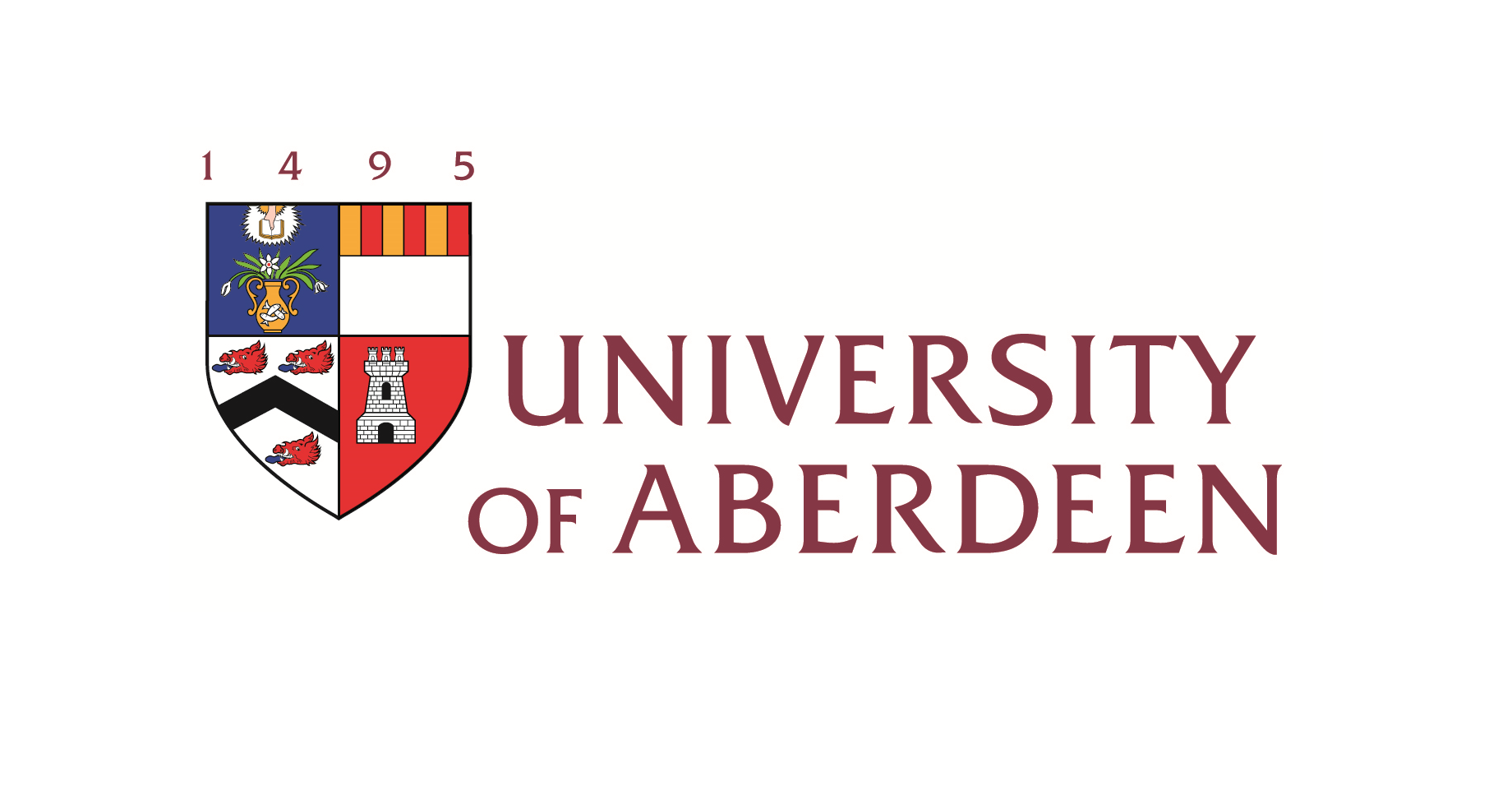How to make a QR Code
'QR' stands for 'quick response' and a 'QR code' is a small square of pixelated data that when scanned using a phone or tablet, allows the user to connect insantly to webpages, information and resources.
QR codes are embedded across ELIM-I materials, linking to Tiny Happy People resources including the Super Communicator videos, and other useful webpages and information. We encourage Health Visting teams to generate their own QR codes for their own purposes where required and appropriate. For example, teams may wish to tailor the ELIM-I signposting information to their locality and provide a QR link to local toy or book libraries, to local childcare information, or to direct families to their local HV page.
Qr codes are simple, free, and easy to create:
Step 1: Create your code using this Free Online QR Code Generator | Adobe Express
Step 2: Click 'Create now' to generate a QR code
Step 3: Insert (type or paste) the webpage address you wish the QR code to link to
Step 4: Press 'enter' to generate the QR code
Step 5: Save or copy your QR code by right-clicking the QR, a menu should appear that gives you options to save or copy
You may also use the functions 'Style', Color' and 'file format' to format your QR code to your needs.